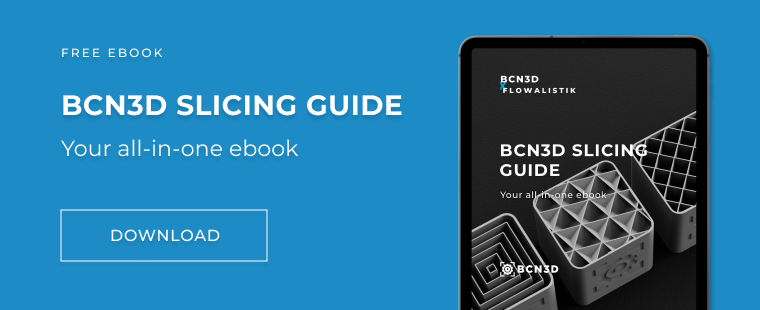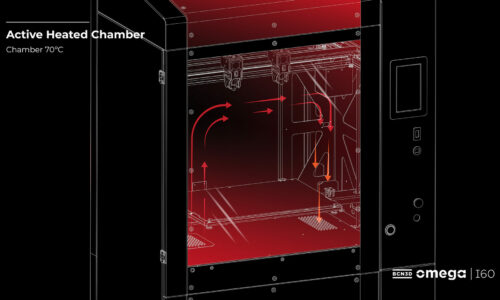BCN3D Sigma repair: the most common errors and how to solve them
As with any other 3D printer, you may hit a speedbump in your 3D printing process and be in need of a BCN3D Sigma repair. In order to successfully carry out repairs on this type of printer, be sure to check out our detailed advice contained in this article.
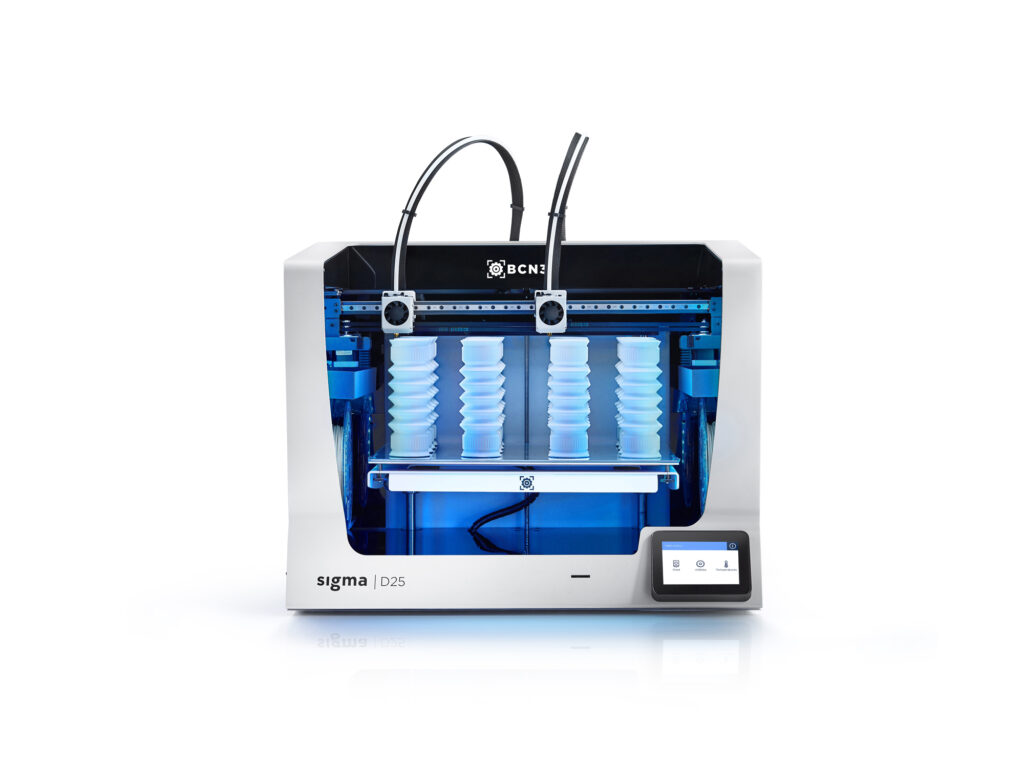
3D printing is a relatively recent technology, meaning there’s a big chance that the number of problems it’s susceptible to may be greater. Knowing these problems that your Sigma printer may face during printing in-depth will enable you to solve them with ease and efficiency. The most common ones you may encounter are:
- Underextrusion
- Layer shifting
- The Z-effect
Let’s take a look at these problems and see what their possible repairs are.
Underextrusion and how to fix it
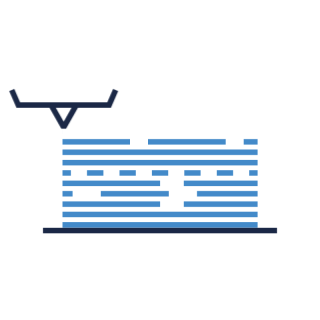
Underextrusion is one of the most common problems in FFF 3D printing. It occurs when the hotend (the component in charge of extruding the material) fails to extrude as much filament as it should, thus causing the extrusion flow to be lower and drastically affecting the quality of the part.
This problem translates into our printing because, as we see in the image above, it causes the layers of our piece to be incomplete and leaves gaps between them, making us lose strength or even to stop extruding completely.
In the BCN3D Sigma, this problem can arise from a couple of different places. The main cause, and the one that will have to be checked first to repair this problem, is the hotend. This is responsible for melting and depositing the material on the printing surface. It tends to become clogged and to clean it from the inside it will be necessary to clean it with Nylon. It is also recommendable to do an autotune of the hotends in the maintenance menu of your Sigma. Finally, and as a form of prevention, it is important to avoid turning off the printer with the material loaded and the hotend hot, to avoid incorrect cooling of the hotend.
Other components that can cause underextrusion are the extruder board, the extrusion motor, or even the condition of the filament. For a breakdown of each 3D printer part, have a look at this article. Also, always remember to store your filaments in a dry and humidity-free place to avoid deterioration.
The Sigma repair for layer shifting
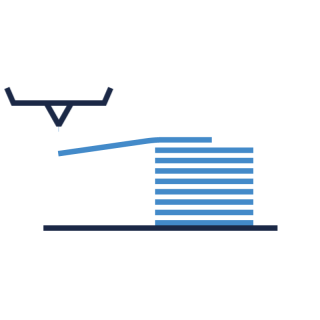
Layer shifting is another of the most recurrent problems in 3D printing. It consists of a displacement of layers, which are not deposited where they should be to form the correct structure of the printed part.
Repairs for this problem are simple. The most important and key factor in these cases is the condition of the ribbon cables. Check that the flat cables of the X and Y axes are well connected, straight, and that the tab that fixes them to the controller is completely closed.
Also, in order to prevent this problem, it’s best to clean the guides where the heads and the X-axis move, as well as to lubricate them periodically to avoid losses and achieve an ideal movement flow. For the BCN3D Sigma, we recommend using mechanical grease on the X-axis and lubrication oil for the Y guides.
How to tackle the Z-effect
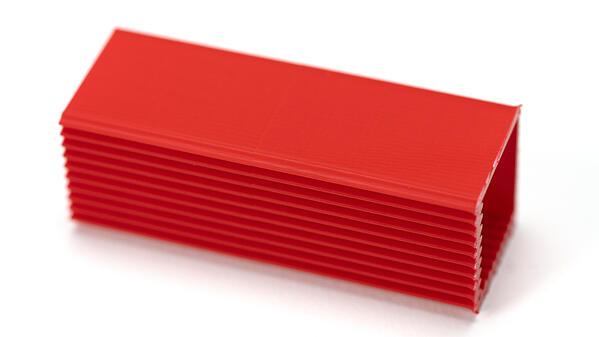
The Z-effect is another of the problems that we can find in 3D printing. It is perhaps the least common of those discussed here but it is also the one that leads to the most complicated repairs.
When a printer has this problem, the side surfaces of the printed parts are not smooth, but instead have a wave effect that moves along the Z-axis. This defect can be more or less pronounced, depending on the degree of the fault.
This problem is mainly caused by oscillations in the Z-motor of the Sigma. This motor supports the entire overhanging printing surface, so it is extremely important to avoid subjecting this surface to bending stresses, for example by not leaning on it or even leaving heavy objects on top of it.
It is also important to check the condition of the Z-bars that guide the movement of the hot bed along the Z-axis. We can check them with our fingers to see if they have any grooves or scratches, and if this is the case, loosening the screws that hold the bars a little and turning them 45 degrees could mitigate the problem.
Conclusions
And so, we hope that you’re now fully equipped to tackle any pesky issues that arise as a result of underextrusion, layer shifting, or the Z-effect. Should you need any help with other issues or queries, be sure to consult the BCN3D Knowledge base where you will find information on a variety of 3D printing complexities and their corresponding solution.