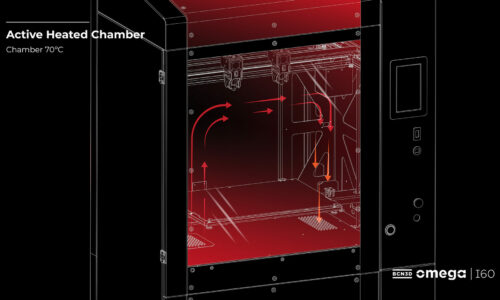Your Smart Cabinet FAQs answered
We’ve answered all your FAQs on the BCN3D Smart Cabinet, our take on the absorption dryer method which provides a seamless printing process by storing all your filaments at the perfect level of humidity. Here, we cover all the basics you need to know before welcoming the Smart Cabinet into your workflow.

The Smart Cabinet completes and enhances our Epsilon series, launched in November of 2020. Our alternative to other drying methods that can leave filaments damaged and degraded, it works by keeping materials at an optimum level of humidity without using potentially damaging heat.
With Smart Cabinets being wrapped and stacked up in our production site patiently waiting to be shipped to their new homes, we thought it was about time to answer your questions in preparation for your Smart Cabinets arriving at your door!
How often do I need to change the desiccant?
The BCN3D Smart Cabinet works on the absorption dryer method, alternating between drying cycles and regeneration cycles to maintain a constant dry environment around the stored spools and protect them from sudden external changes.
The Smart Cabinet controls relative humidity inside the air-tight container through a desiccant that absorbs moisture, in this case, alumina-based pellets, which are open to the dehumidifying environment. By isolating the absorption material from the heating chamber and increasing its temperature, the absorbed humidity is released outside of the chamber and the material is regenerated. After the purge, the desiccant has been refreshed and is ready to collect more moisture. The air-tight container and cyclical internal ventilation through the fan, heat, and valves, means there is no user interaction required.
This process effectively keeps the filament dry and in optimal condition for its use, and means that you never need to change the desiccant. 
How is the Smart Cabinet connected to my printer?
The USB link connector is a very important cable that allows your printer and Smart Cabinet to exchange vital information about battery level, power outages, and the humidity level.
The power extension cable lets the electric power run through your Smart Cabinet and into your printer. The cable comes directly from the Uninterruptible Power Supply (UPS).
Two teflon tubes (one per extruder) run from the back of your Smart Cabinet to your printer to guide the filament from one to the other. This allows printing directly from the Smart Cabinet, so that the material does not leave the humidity-controlled environment.
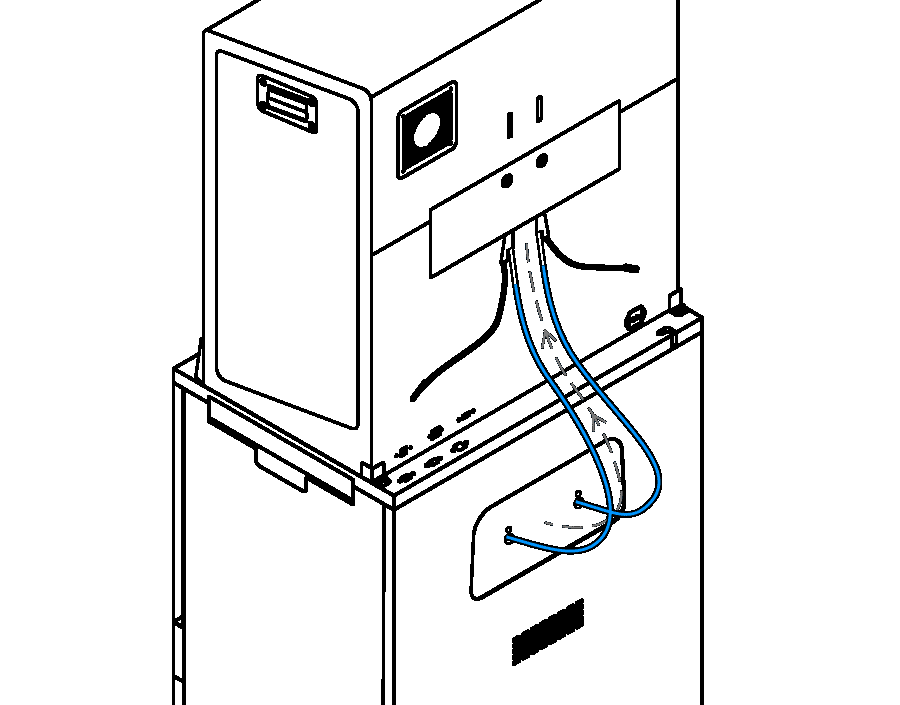
Which printers are compatible with the Smart Cabinet?
The Smart Cabinet is fully compatible with all of the printers in our Epsilon series, consisting of the Epsilon Original launched in 2019, the Epsilon W50, and the Epsilon W27, in addition to the Sigma D25.
Its wheels mean that, regardless of the weight or size of the printer, it is easily transportable.

How many spools can I store in it?
For the best possible experience with your Smart Cabinet, use our BCN3D Spool Cartridge. You can fit up to 6 of these cartridges, which can store spools of up to 750g.
Without the use of these cartridges, it is possible to store 10 small spools of filament (between 750g and 1kg), or 4 big spools (up to 2.7 kilograms per spool).
The Smart Cabinet accepts spools of different sizes. The versatility of the Smart Cabinet means that there are multiple combinations that allow you to place your spools in different ways according to their size.
Additionally, there is an extra storage space on the bottom, where you can store items such as filament boxes and glass printing surfaces.

What is the BCN3D Spool Cartridge and how many of them are included with the Smart Cabinet?
The BCN3D Spool Cartridge is an individual storage unit for spools, designed to improve usability, facilitate user interaction, and contribute to the smooth running of your Smart Cabinet. The BCN3D Spool Cartridge encloses the filament in a magnetic cover, prevents tangling of the filament when unloading, allows airflow, and has a visual indicator for the amount of remaining filament.
There are 2 BCN3D Spool Cartridges included in your Smart Cabinet purchase.

Do all my filaments benefit from being stored in the Smart Cabinet?
Basically, moisture affects all materials, just some more than others.
Most polymeric materials interact with water by absorbing it, regardless of its physical form. To combat this, raw thermoplastic materials are usually subjected to a dehydrating phrase to remove all detrimental water bubbles from the polymer matrix.
Since the most common 3D printing filaments are formulated with hygroscopic materials, such as PA, TPU, PVA, PLA, BVOH, PET-G, or ABS, it’s recommended to store all of your filaments in the Smart Cabinet.
Can the Smart Cabinet reverse the effect of humidity-degradation in materials?
As soon as you open your filament spool, the first thing on your mind should be protecting the material from any damage. In order to do so, make sure to store your filament immediately in your Smart Cabinet.
When a material is damaged or degraded by humidity, it now holds moisture on its surface or deep within its matrix. In these cases, other methods of dehydration need to be implemented for the material to return to a usable state.
Although the Smart Cabinet will not reverse the effect of humidity degradation, its design for optimum storage and maintenance of materials will prevent any damage from happening in the first place.
How do I load filaments from the Smart Cabinet?
Easily! There is a parking area, where we can load one spool for the left extruder and another for the right extruder.
To load filament through the Smart Cabinet, firstly open the dehumidifying chamber and place the filament spool in the BCN3D Spool Cartridge. Select the extruder and material on screen, and insert the filament through the loading point. This will activate the extruder motor, and there are 2 teflon tubes that guide the filament from inside the Smart Cabinet directly to the extruders through the FRS sensor.
Can I control the humidity levels within the Smart Cabinet?
The Smart Cabinet performs best when the humidity of the working environment is within the HSE recommended values of 40-60%.
In case of extreme exterior humidity (above these values), the Smart Cabinet will always keep the filaments in the optimal humidity range for 3D printing materials, below 40%.
This means that there is no need to adjust the levels manually.
What happens if there is a power outage?
The Smart Cabinet has an Uninterruptible Power Supply (UPS), which protects both equipment and work against power outages that could ruin hours of printing.
If there is a power outage for ten minutes or less and the battery is fully charged, the printer will pause the printheads and when the power is back, the printer will resume the print job automatically.
If the power outage lasts for longer than the battery allows, you will need to give manual authorization for the print job to resume.
Fortunately, the BCN3D Smart Cabinet also has a low energy consumption of 12 W Avg / 100 W Max.
Clearly, the advantages of a Smart Cabinet surpass solely ensuring top performance of your printer. We hope this has convinced you to give some thought to keeping your materials at optimum condition, and shone some light on any doubts you may have had regarding the BCN3D Smart Cabinet.
To continue getting an insight on the ins and outs of humidity and its effects, we created a white paper containing research we have conducted here at BCN3D.