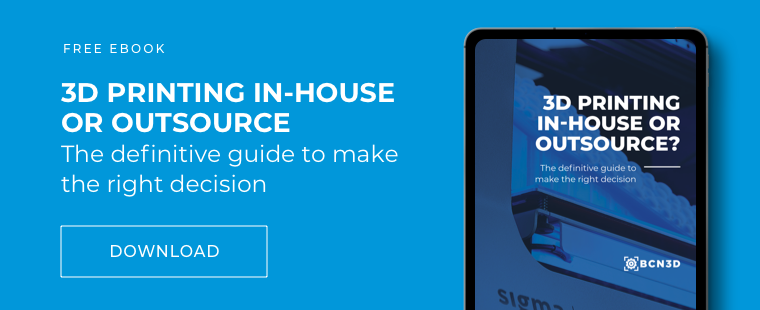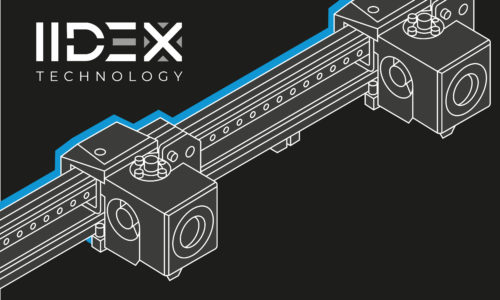3D Printing In-house or Outsource? The Definitive Guide
Having trouble deciding between in-house 3D printing or outsourcing for your business? Since there’s no one-size-fits-all solution, our white paper will offer you a complete guide of the main factors to consider in order to make the right decision in every case.

3D printing technologies are revolutionising the way things are being manufactured, allowing companies to speed up their product development processes and production. If you’re planning to introduce FFF Printers into your workflow, it is crucial to understand the several available options:
Service Bureau
Better for low volume production and small tests, they offer several types of 3D printing technologies and a wide range of materials.
This is the right choice when manufacturing less than 10 pieces per month, especially if those parts require non-standard materials or various technologies. In most other cases, this is by far the slowest and most expensive option.
Professional desktop printer (in-house)
Desktop 3D printers are excellent when parts are needed quickly at a very low cost. To print large batches of parts (more than 200) per week, a 3D printing farm can be a right choice, at the same cost as an industrial printer.
Additionally, they offer a wide range of materials.
Industrial printer (in-house)
Industrial 3D printers are a solid choice for large batches of parts (200 a week or more) fabricated in advanced materials and with high dimensional requirements (± 0.127 mm).
A specialized operator is required to operate this kind of machinery.
Professional desktop 3D printers compared to industrial printers and outsourcing
· Costs
The initial investment is the first significant difference between both types of in-house 3D printers, as the price of an Industrial FFF Printer is at least 20 times the price of a Professional Desktop Printer. Material costs are lower in the latter case, as are maintenance costs, as the purchase of an industrial FFF printer includes a mandatory service contract.
With outsourcing, the initial investment is zero, making it a good first step for companies who are assessing the possibility of incorporating 3D printing technologies in-house.
· Lead Times
Lead times are approximately the same for in-house 3D printers. An Industrial FFF Printer can normally handle a higher number of models in a single print job due to its massive printing volume.
However, some Professional Desktop Printers can reduce lead times using high-productive printing modes.
Regarding lead times for outsourcing, they are much slower than in-house 3D printing, taking up to several weeks.
· Accessibility
Professional desktop printers can be used by anyone, as their setup and use are intuitive, whereas industrial printers are more complex and require specialized technicians and dedicated workspaces.
Which solution better fits your needs?
With each technology having its own benefits and applications, you can find the correct solution for you by considering these factors and reading about them in detail in our white paper.
Would you like to know more about 3D printing? Check out the following white papers:
- Anatomy of Sigma & Sigmax R19 extrusion system: Partnering with e3D™ & Bondtech™ manufacturers
- Introduction to FFF technology and its most important parameters
- Introduction to Fused Filament Fabrication (FFF) 3D printing technology
- Guide on how to choose a professional desktop 3D printer – White Paper
- Introduction to the Plastic Manufacturing Industry – White Paper
- An essential guide on fiber-filled materials for FFF 3D printing
Ready to save time and cut costs with a BCN3D printer? Request a customized quotation for a BCN3D Printer.